What is the Student Portal
Understand how the Student Portal works and how it syncs with your Edvisor platform.
The Student Portal acts as a central hub where students can manage and track all aspects of their trip organization process.
Once a student accepts a quote for their program, the Portal becomes a vital link between the student and the counselor, facilitating a smoother preparation process for their upcoming journey.
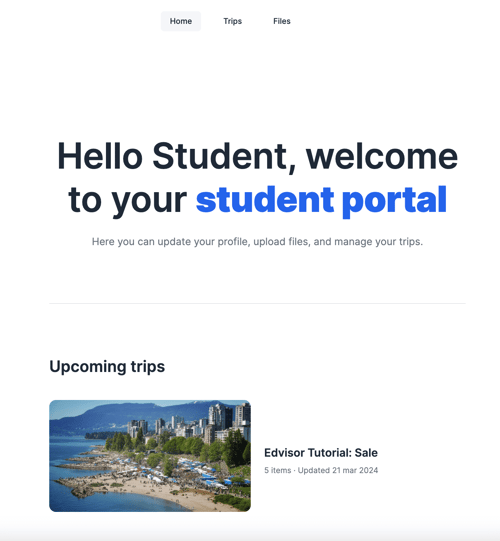
Key features of the Student Portal
-
- Course and quote information
- Payments
Coming Soon - Files
Course and Quote Information
Under the Trips > Items section, students can find detailed course information. This includes an overview of the program they are enrolling in, the school and program details, along with the quote they have accepted.

Coming Soon
Payments
Located under Trips > Payments, this feature provides insights into what has been paid, what is due, and when payments should be made. Allowing the student to make payments directly from the Portal.

Files
This section facilitates document sharing and management, allowing both students and counselors to exchange documents necessary for the study abroad process, such as application forms, visa documents, and pre-departure information...
Students can upload and receive documents from this section.
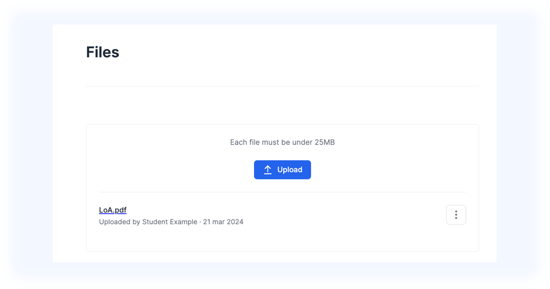
ℹ️ Integration with Edvisor
The Student Portal is constantly in sync with the Sales section on Edvisor.
As soon as a Sale is created from an accepted quote, the corresponding trip details appear in the Student Portal, enabling direct payment requests and file uploads that are automatically synchronized between the Sale and the Portal.
💡You can find your Student Portal URL on the Students section of the platform.