How students can access your Student Portal
Discover the steps to grant students access to your portal for easier trip planning.
The Student Portal offers a comprehensive overview of the trip organization process, ensuring students are well-informed and current at every stage.
Once a student accepts a quote, you can share your Student Portal URL with them to begin planning the trip together.
Where can you find your Student Portal URL?
To access your Student Portal URL, click on the 'Student portal' button located at the top of the 'Students' section within your Edvisor platform.
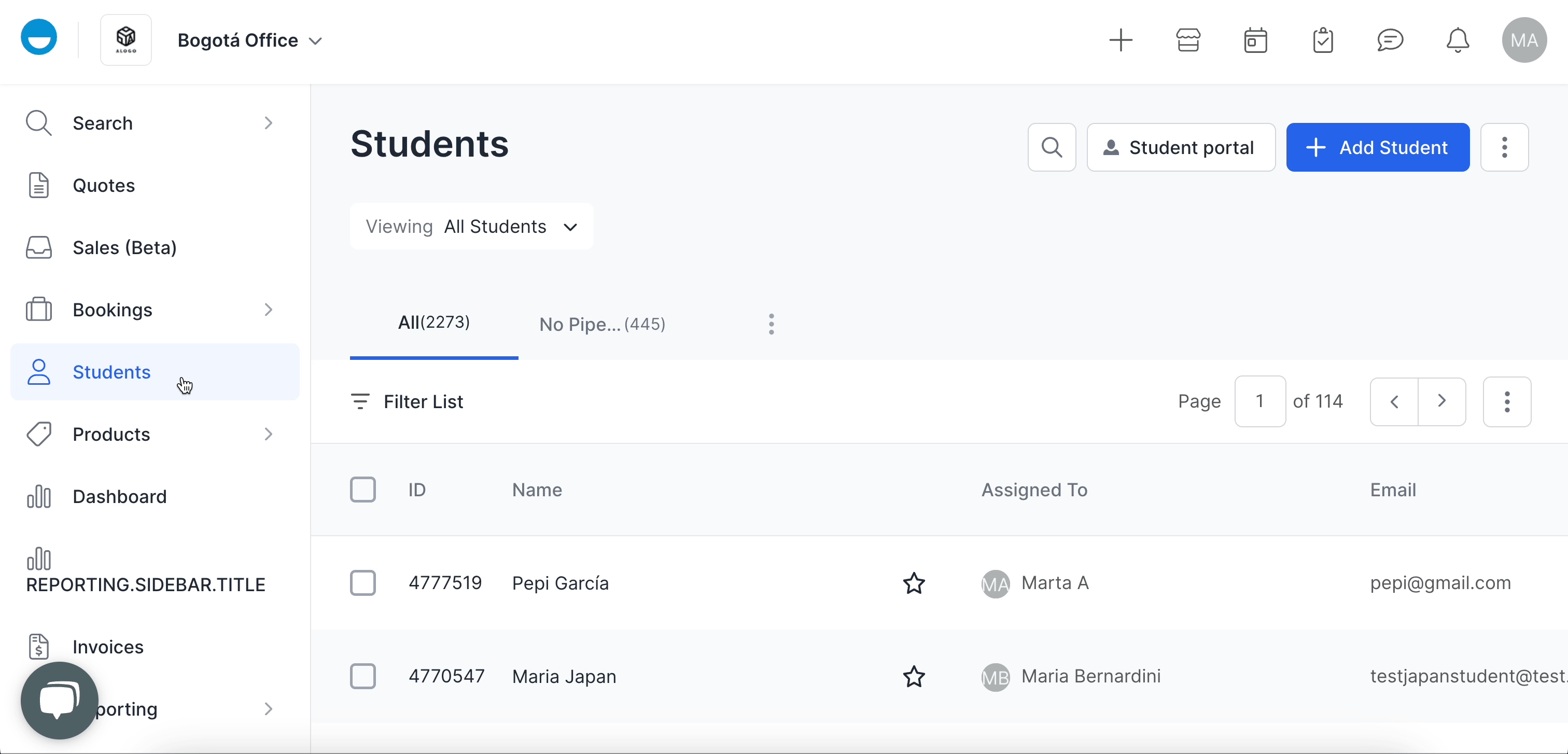
You can share this URL with your students via email, WhatsApp, or any preferred channel.

💡 Remember that the Student Portal is directly synchronized with the Sale associated with that student on your Edvisor platform.
- If there's no sale created, the Student Portal will be empty.
- If you have a sale created, all the information within the sale will be reflected in the Student Portal.