Personal Settings: How to set personal information on Edvisor
Learn how to set your personal information on Edvisor.
Once your account administrator gives you access to Edvisor, it is crucial to set up your personal information before you start using the platform.
🔹 To access your personal settings, click on your user icon at the top right corner of the screen > Settings > Personal

In your personal settings you can customize:
- Personal information
- Password
- Email settings: Establish your "From" email
- Reminder notifications
- Other preferences
- Language
Personal Information:
In this section, you can verify and update your name, last name, and email. You can also upload a profile picture or your company's logo.
ℹ️ Your profile picture must be in one of the accepted formats (JPEG, JPG, PNG) and under 2MB in size.
⚠️ This information will be visible to your students when you send them quotes or emails through the platform.

Password:
You can change your password here.
Simply enter your current password, then type your new password and confirm it by typing it again.
Email Settings:
Configure the "From" email address for outbound emails.
This ensures that the emails you send will show the email address you want your clients to see.
⚠️ Even if your email is correct in the "Personal Information" section, it is important to add a "From" address here, in the "Email Settings" section as well.
The default address is always info@edvisor.io.
Make sure you change it by clicking "Manage," then "Change email address," and enter the email you want your students to see.
Once updated, you'll receive a confirmation email from Postmark to finalize the email update.
Reminder Preferences:
You can choose the reminders you'd like to receive in your notifications bar.
These are the reminders available:
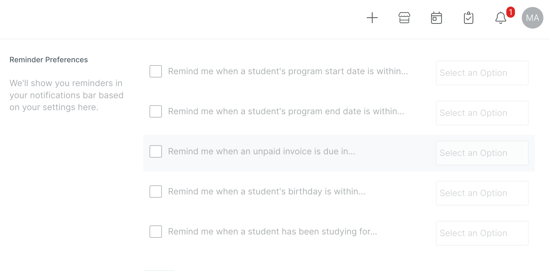
- Remind me when a student's program start date is within...: Get notified a certain number of days before a student's program starts.
- Remind me when a student's program end date is within...: Get notified a certain number of days before a student's program ends.
- Remind me when an unpaid invoice is due in...: Get notified a certain number of days before an unpaid invoice is due.
- Remind me when a student's birthday is within...: Get notified a certain number of days before a student's birthday.
- Remind me when a student has been studying for...: Get notified when a student has been studying for a certain period.
The number you add to each of these reminders sets how many days in advance you'd like to be reminded.

Other Preferences
We recommend leaving these settings as default, but you can personalize them if needed:
- Email me about my tasks: Choose whether you want to receive email reminder about the tasks you create on the platform.
- Highlight students as new when they are added within: Edvisor highlights new students by default so you can easily identify them. Here, you can set the number of days during which new students will be highlighted.
- Archive students that haven't been active for over: Decide after how many days inactive students should be archived.

Language
You can also change the language of the platform according to your preferences. Simply choose one of our available languages from the list.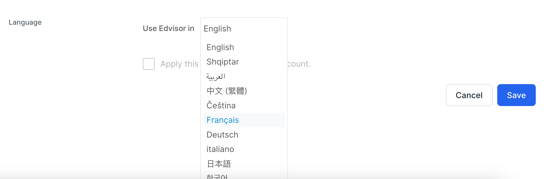
💡 This determines how you see the platform, not how your students will see the information you send them.