Edvisor Recruit: How to reset my password?
In case you have forgotten your password... we've got you covered. Here's how to reset it.
Sometimes we may forget a password. This can also happen to your Edvisor Recruit account. If you have forgotten your password follow the steps below.
1. Go to the login page
Access the login page of EducationLink by going to our website(https://recruit.edvisor.io/profile)
When you see the login form, click on "Reset password".
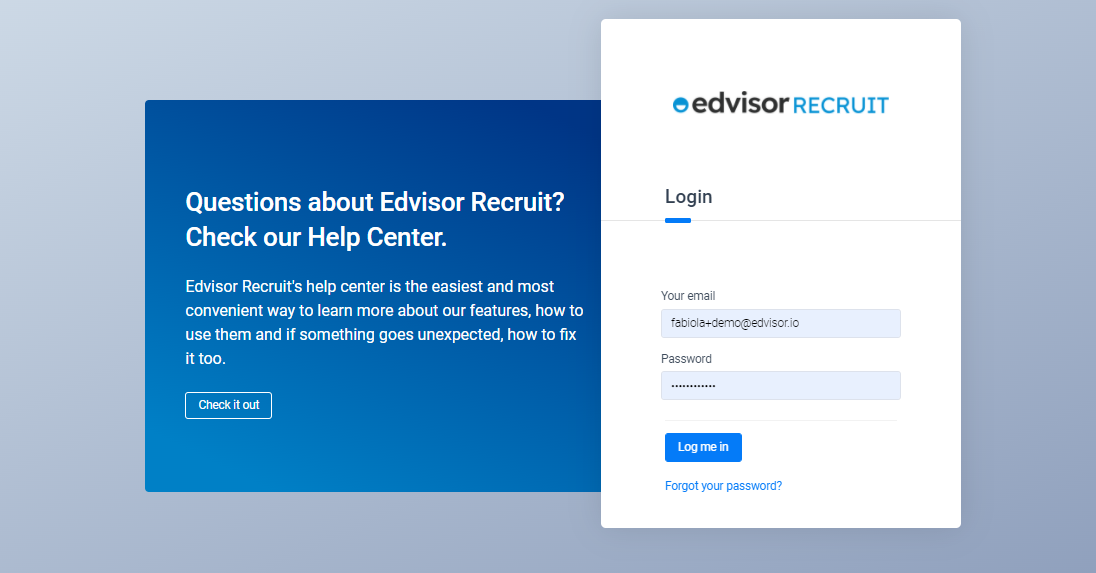
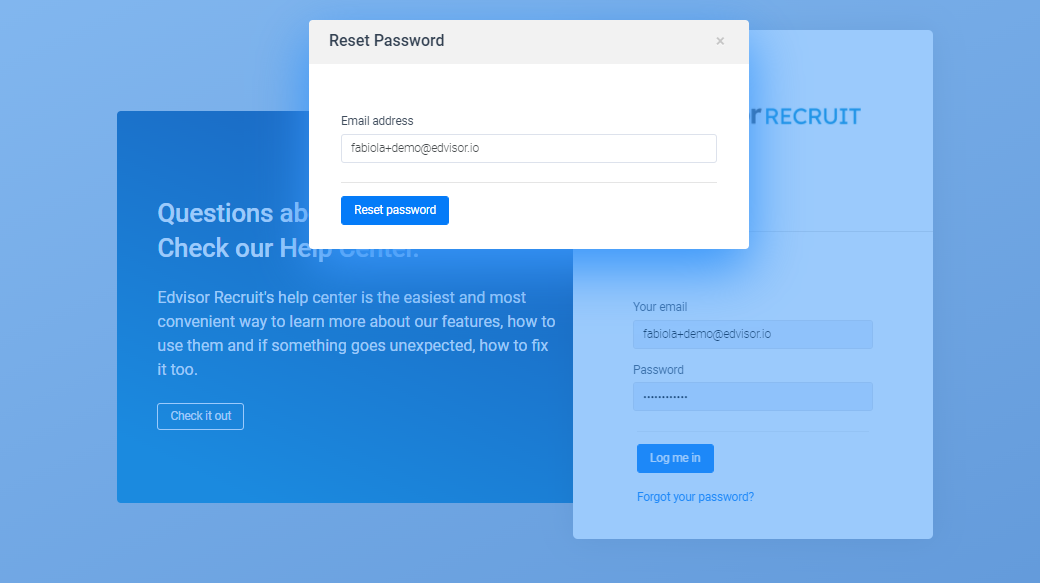
2. Receive Edvisor Recruit`s reset password email
As soon as you click on "Reset password" and type your email. Edvisor Recruit will immediately send you an email to recover your access.
The email may take a couple of minutes to arrive, please, make sure to check your SPAM folder and mark Edvisor Recruit as "not spam" to make sure you receive all future emails.
Open the email and follow the instructions.
If you don`t receive the reset password mail, please get in touch with our Support team support@edvisor.io ; they will be very happy to help.
3. Set a new password
Set a new password and make sure to not share it with anyone. As soon as you click to proceed, your password will be now the one you've just typed. Use Edvisor Recruit normally.