Edvisor Recruit: Managing currency conversion (FX)
Managing foreign exchange conversion rates automatically for quotes and invoices, with the ability to add a spread, or take full control.
The automatic currency conversion of Edvisor Recruit supports 168 currencies and is updated every 10 minutes. The data is automatically pulled from https://currencylayer.com/ and they collect the rates from various commercial sources & banks.
Sometimes you want to manage the currency conversion (currency fx) rate. For these cases, we have this functionality.
Hover the mouse over the settings icon on the top-right corner, and click on "Manage FX". Select the currencies you want and then add the conversion rates between them.
All fields are optional.
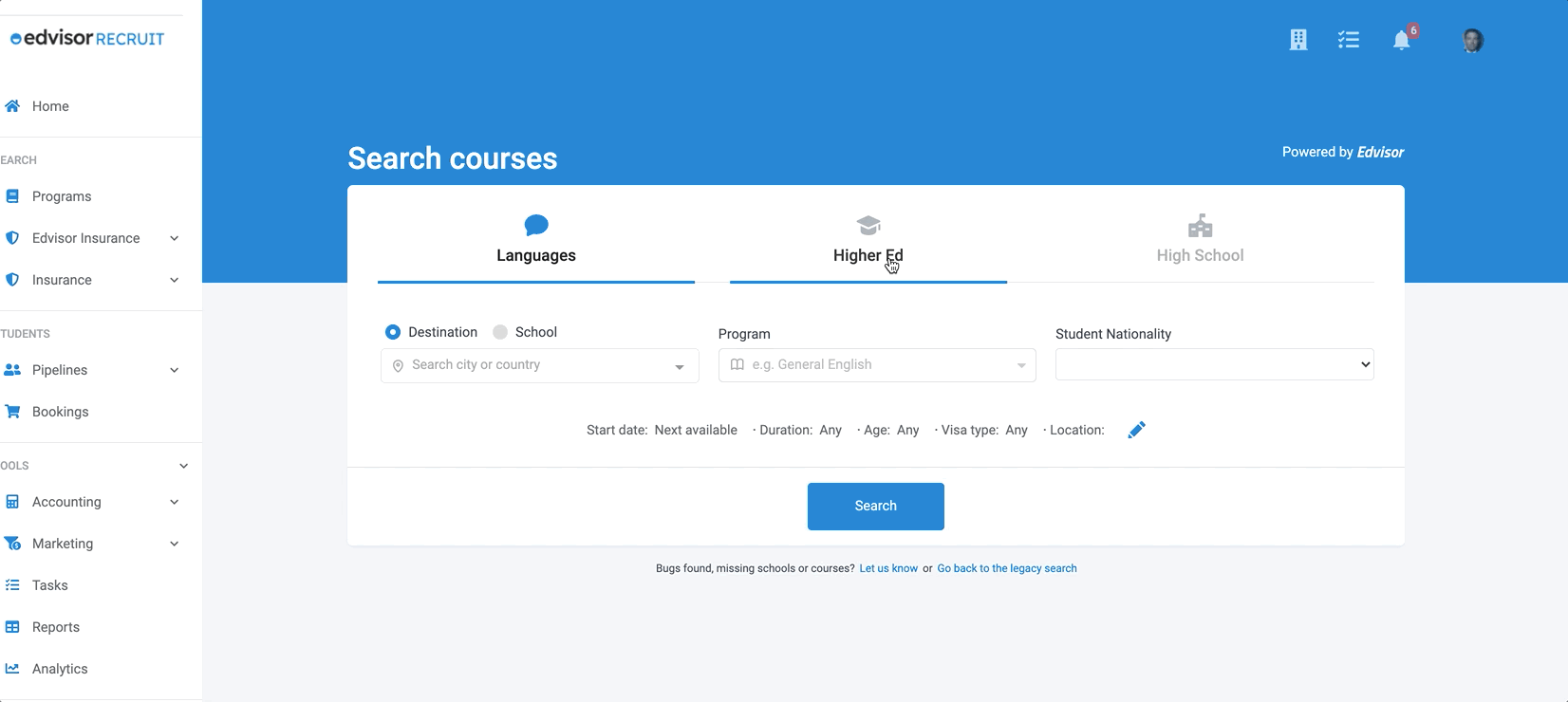
Spread rates
If you don't want to manage the currency FX rate yourself, but still want to add a spread rate on top of the conversion, you have two options:
- Setting spread rate via amount: The amount you set will be added on top of the official exchange rate Edvisor fetches from the internet.
- Setting spread rate with percentage: The percentage will be calculated based on the exchange rate, and it will be automatically added on top of it.
I can't find the currency I want
Contact us to let us know which ones you'd like to see.