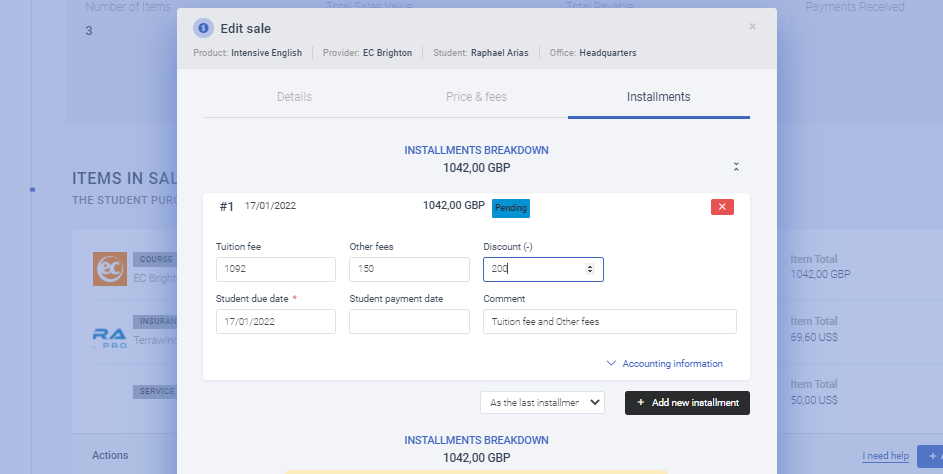Edvisor Recruit: Giving discounts to students
Learn how to create a discount to students from the agency's commission or from the school.
To give a discount to a student from the agency's commission
- Enable the option "Enable discount for installments?" in the agency settings via
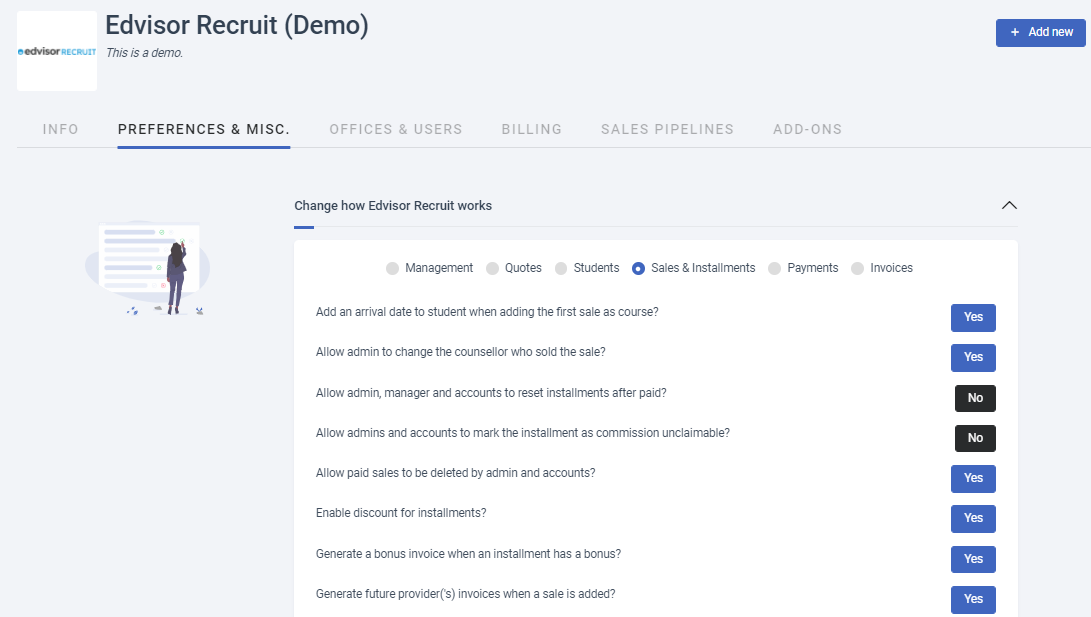
- Go to the sale -> click "Edit" -> Go to "Installments" tab -> Add the discount amount to the installment.

- You can view the discount in the installment breakdown:

To give a discount to a student from school
- Go to the sale -> click "Edit" -> Go to "Price & fees" tab -> Add a new fee with the option to Apply commission (so it will be included in commission calculation) with a negative amount as the discount:

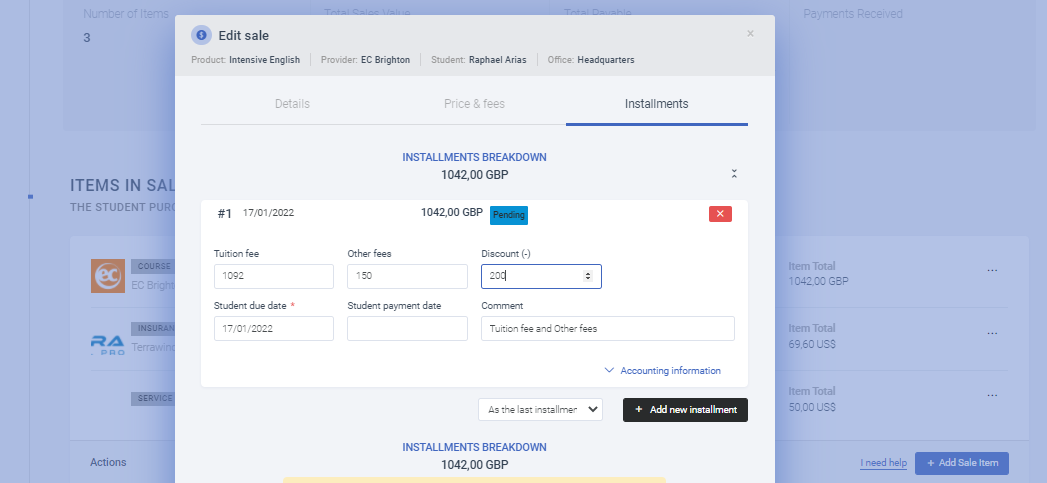
2. Go to the "Installments" tab -> Add the discount amount to the fee type you just added.