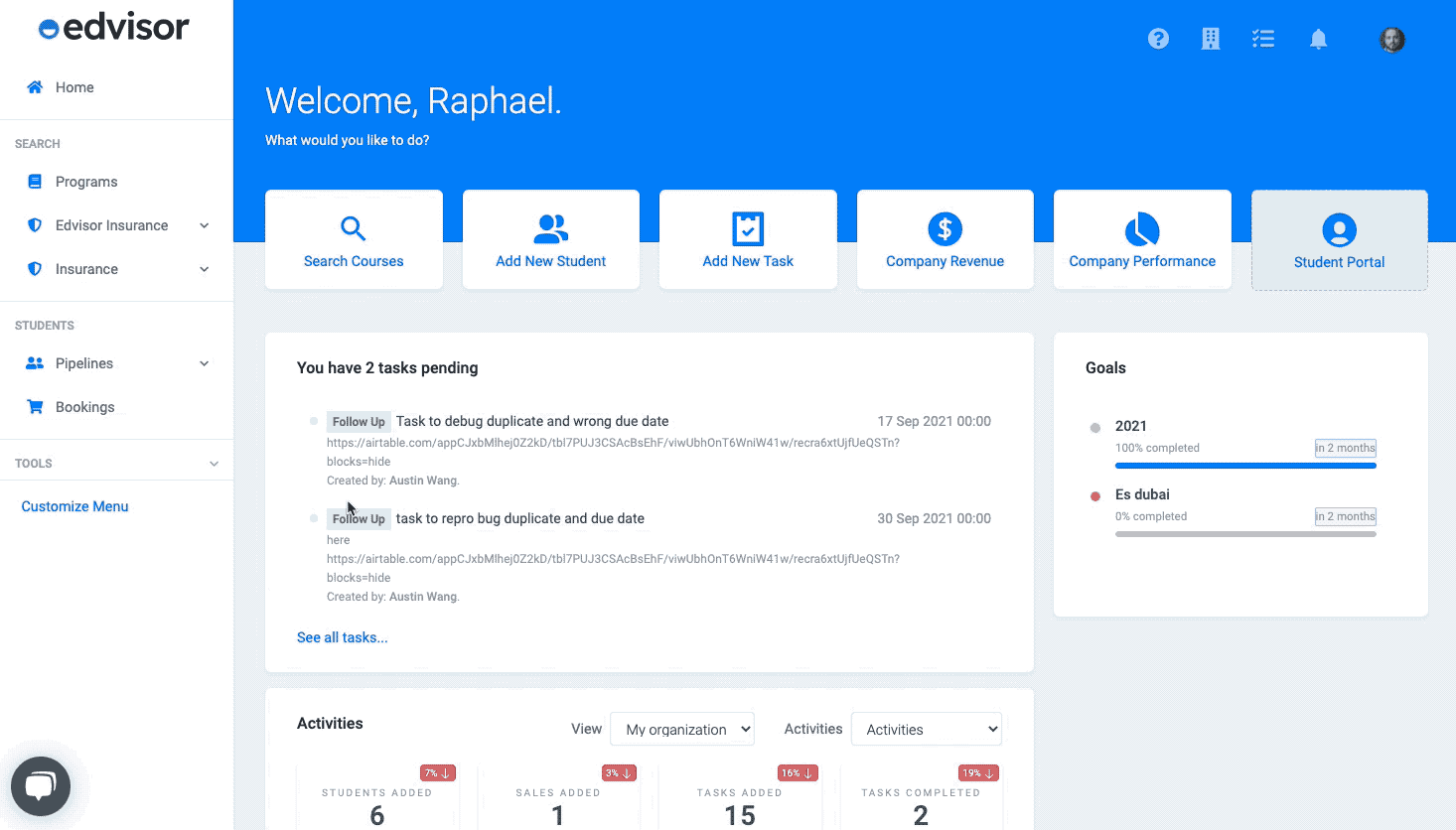How to tell Edvisor about a new idea?
If you have an idea of a feature or improvement, here we explain how to tell us about it.
Sometimes you just want to give Edvisor ideas on how to improve our product. We've got you covered. Use this tool to submit ideas, suggestions, and feedback to us.
How to tell us about an idea
To submit an idea to us, follow this process:
- Click on the top right "?" symbol;
- Select the option "New idea";
- Fill up the small form that will show up;
- Press "Submit".
You can also take a screenshot and record a video!
Here's an example on how to submit an idea: