How to download a Registration form (PDF)
Learn how to download a Registration form as PDF
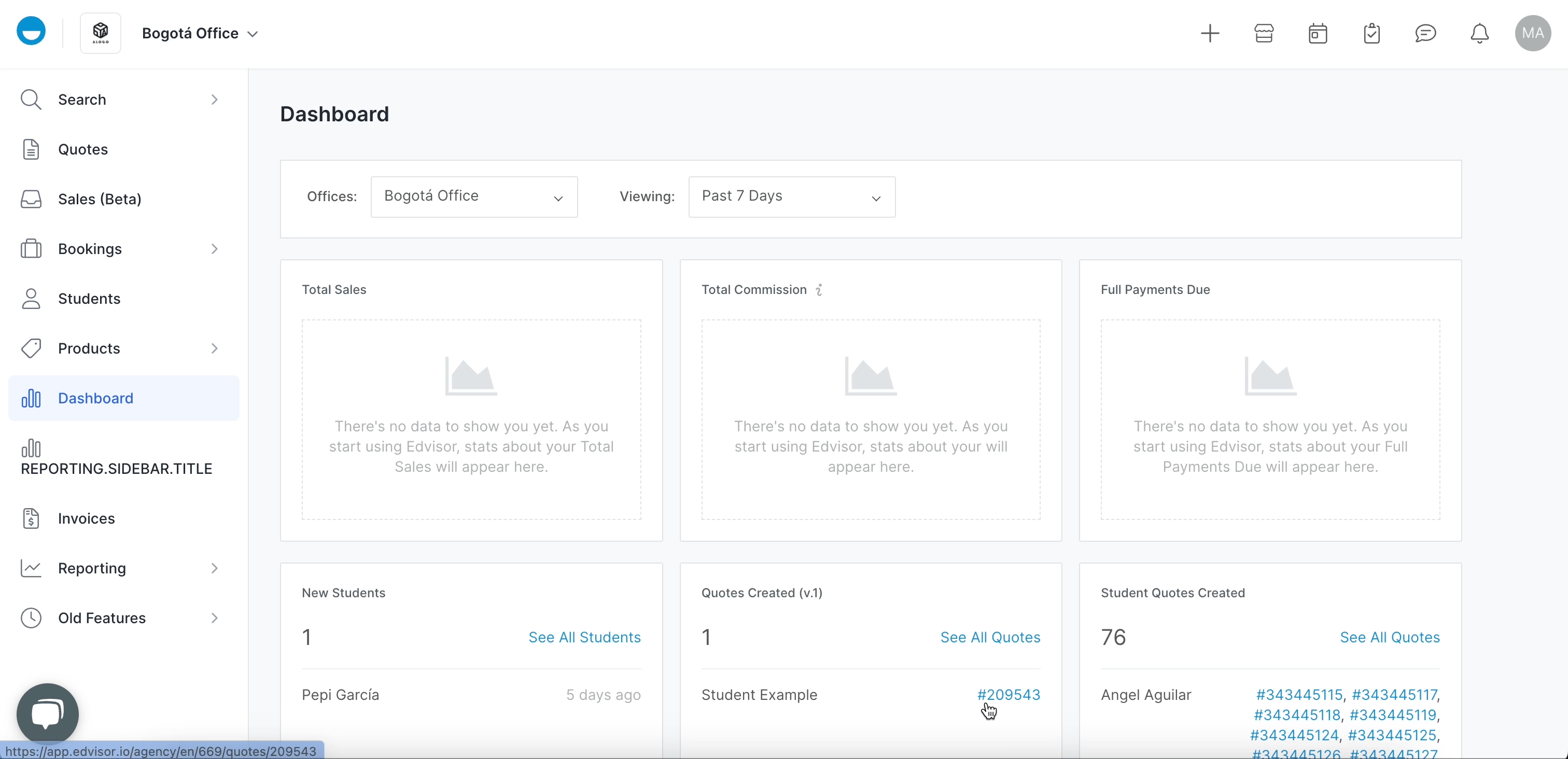
To download a registration form as PDF in order to send an application:
🔹 Go to Bookings > Schools
- Open the application: Open the application by clicking on the one you wish to download the form for.
- Find the print option: Find the print option by looking for the three dots icon in the upper right corner of the application page and select 'Print'.
- Save the document as a PDF file