Schools: Your account Terms and Policies
After editing your account settings, you'll want to add your terms and conditions, and Payment and Return Policy.
The first step to adding your Terms and Policies is to find where to add them.
- From the left-hand Navigation Bar, go to Configuration > Terms and Polices
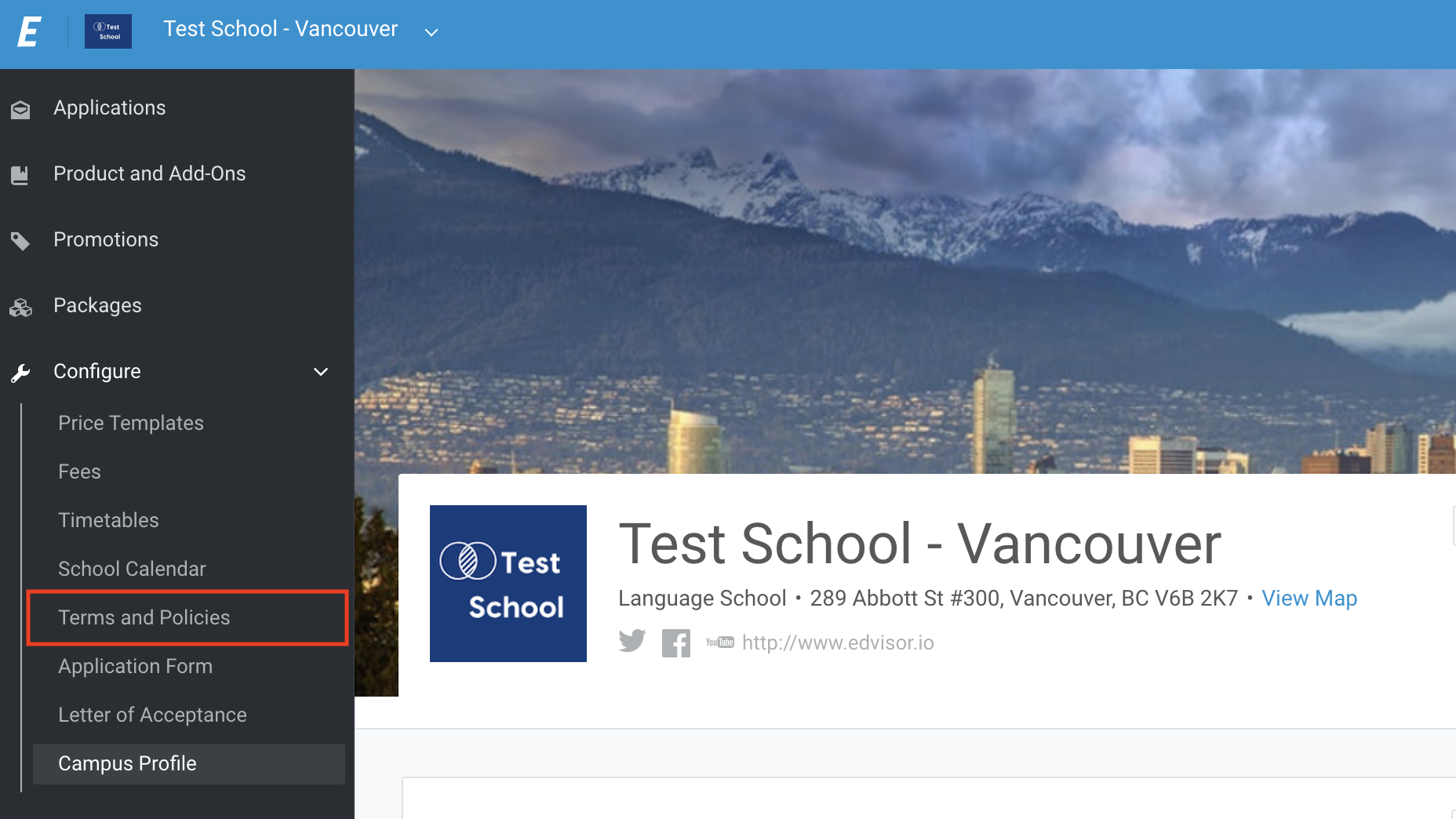
Note: The Terms and Policies will be shown to your agencies and prospective students to read and sign before they can complete their application.
It's time to create the Terms and Policies now that you have located where to create them.
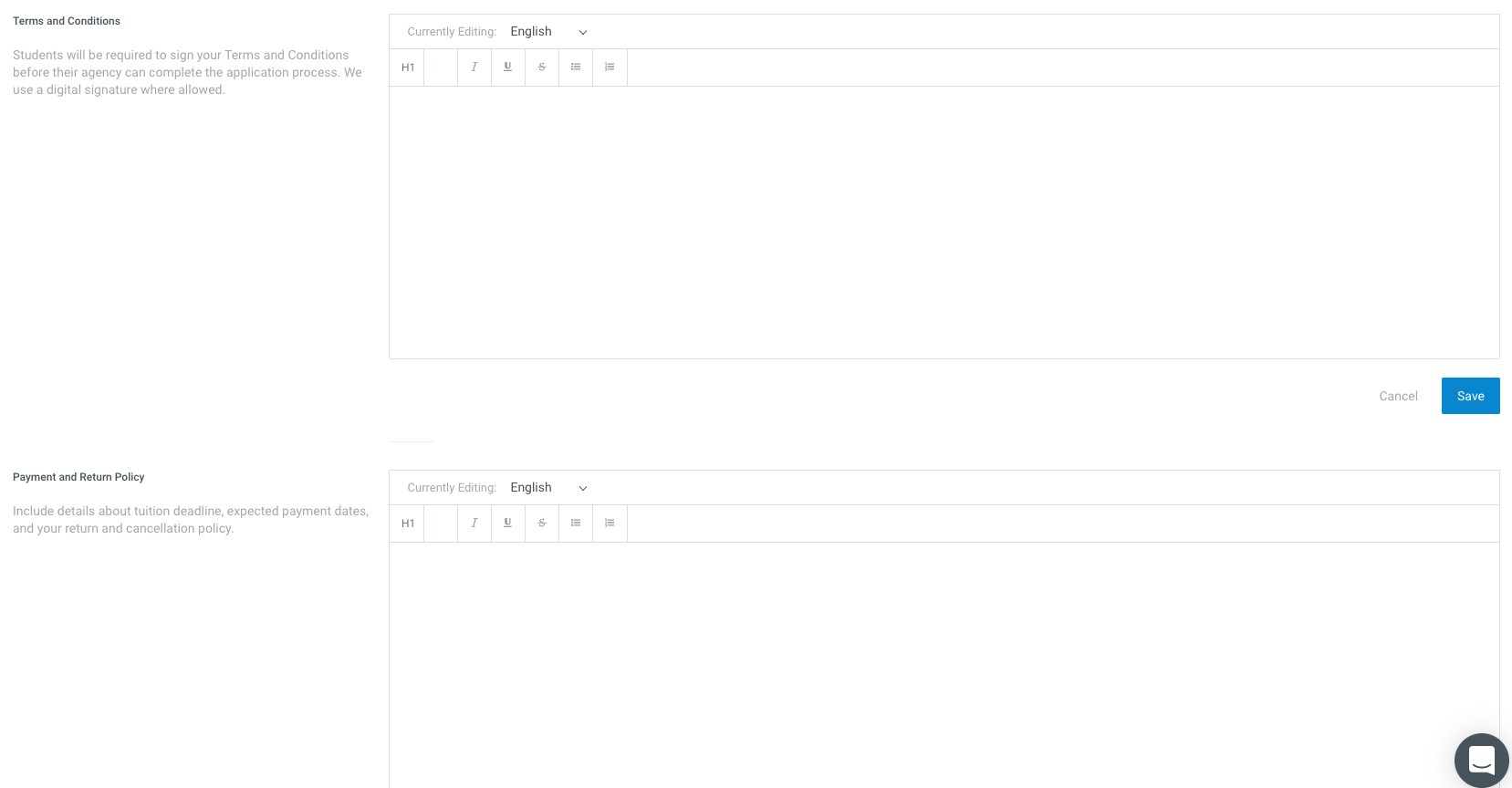
You can do this from scratch, or copy and paste the text from another document.
Note: Remember to save all changes before moving to the next text box.
Important tips:
- Terms and Conditions: Students will be required to sign your Terms and Conditions before their agency can complete the application process. We use a digital signature where allowed.
- Payment and Return Policy: Include details about tuition deadline, expected payment dates, and your return and cancellation policy.