Edvisor Recruit: Student Portal
Learn about the Student Portal features
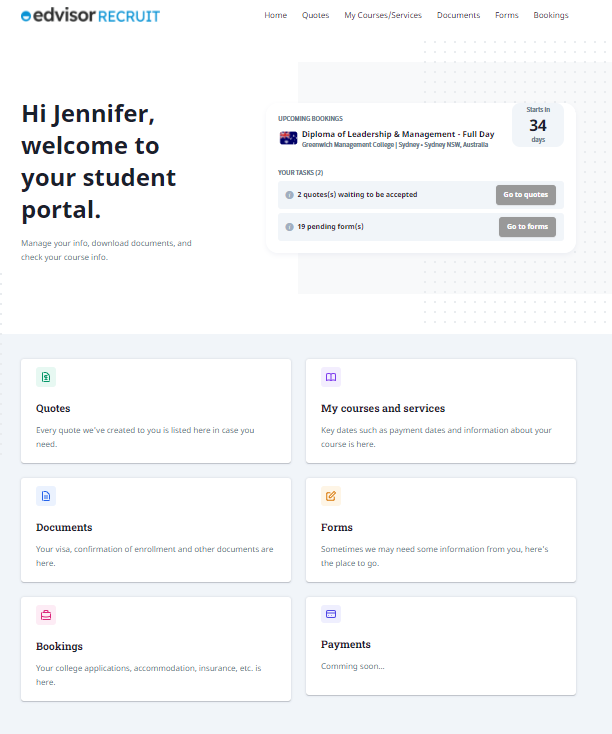
The Student Portal has a unique link for your students to access. When a student profile is created, a new portal link will be available. Each section as described in the corresponding text contains specific information for the Student's study details.
Courses / Services
Review study details that are active. All quotes that have a status of 'chosen' will automatically appear here to view, and will also include the relating payment balances (total, pending, overdue, and paid)
Quotes
All quotes, chosen or otherwise will appear here and can be accessed (viewed) simply by clicking on each quote.
Applications
A simple list of all existing bookings, along with the status and any actions that are required.
Documents
Section to upload documents, or retrieve documents that you share with your Students.
Forms
See a list of and open forms that you have set as 'visible'. Students can click on a form to complete it. Each form can be filled out multiple times with the information being processed as per the rules you set in the form (ie. stop submission or update profile if the student already exists)
Coming Soon:
- Payment processing (in the portal)