Schools: Onshore and Offshore promotions
These types of promotions must be created separately in your Edvisor account.
You will be able to define if your promotion will be available to Onshore or Offshore students in the Promotion Requirements section.
Selecting the Onshore option will let the Edvisor system know that your promotion will only be valid for students located in the same country where your school is located.
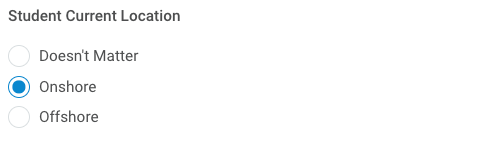
Selecting the Offshore option will let the Edvisor system know that your promotion will only be valid for students located outside the country where your school is located.
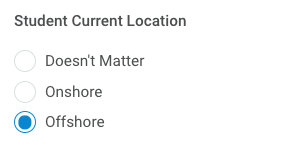
In the event that the student's location is not relevant for your promotion, you can select the option "Doesn't Matter"

Any questions? Please contact us at school-success@edvisor.io