Here we will explain how you can add your Student Insurance Finder landing page to your website, so your students can quote and book insurance easily.
Step 1
The following documentation is for those who use WordPress as a builder for their web page.
Adding this feature is very simple, you just have to access your Admin Panel and go to the following section: Appearance / Menus
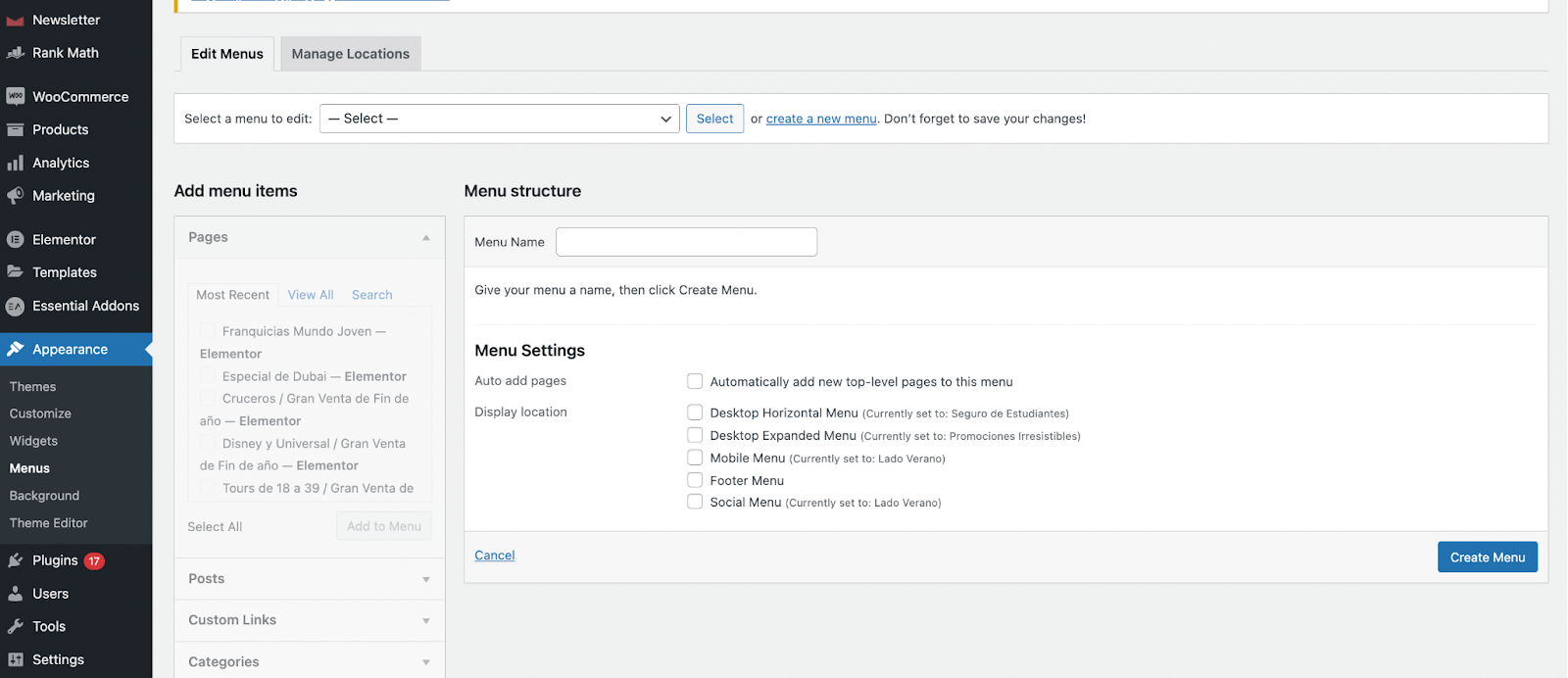
Step 2
It is easy to customize a new menu for your website. Go to Custom Links and add the URL provided by your Edvisor Customer Experience account manager.
(E.g. https://studentinsurancefinder.com/your-domain/customer/home)

Here is an example:
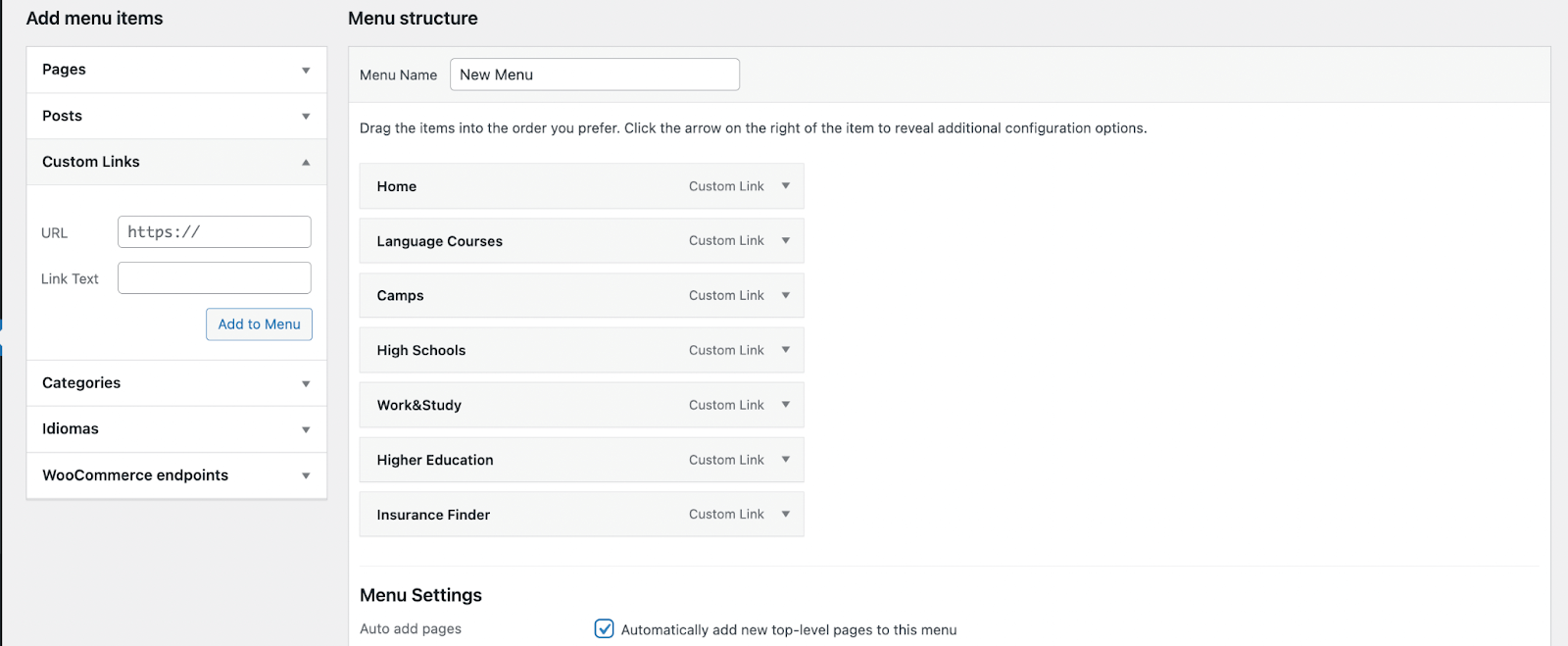
Step 3
Save this menu.
Your students will enjoy using the insurance finder to easily find and book insurance from multiple insurance providers and you will increase your sales through a new revenue stream!

Integrating the Student Insurance Finder landing page into your WordPress website is a great way to get the most out of this tool. It will make it easier for your students to access the page and improve their purchase experience.
