Schools: How to create an Add-On?
Use Add-Ons when you want to create optional services in your account.
1. Go to Products and Add-ons (Left menu)
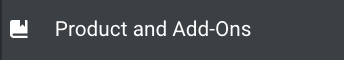
2. Choose Add-on Tab

3. Click on +Add Products or Add-ons > Choose Add-on

Start filling the information:
Add-on Name: Enter here the name of the services you want to add, the text you include here will be the one appearing in the agency site.
Description: enter here a short description of this service, include also all details you want to let the students know.
Click Save.

4. Entering the prices: (pricing)
Click on Edit
Click on the option "Enter custom prices"


- Simple pricing: Used when you have a weekly/Monthly/Yearly price, the same price regardless of the duration.
Example: $200 per week - If an agent quotes the course for 4 weeks the price will be 4x$200= $800.
- Flexible pricing: Bookable for a range of durations when the prices are in tiers/by range.
Example: If an agent quotes the service for 6 weeks the price will be 6x$200 = $1200.
- Fixed Pricing: When the service is sold with specific duration.
Tip: By using fixed pricing you won't have to set a minimum and maximum duration in your course additional settings, the duration of the course will be fixed by the price template. - One Time: Used this option when you are selling the service per "Unit"Example: 1 Lesson, Airport Transfer (one Way)Select the checkbox "Save as a price template for the future use" and add the name of your price template, ideally use the year + name Add-on Example: 2020 Airport Transfer (one Way)Click save

5. Go to Visibility > and Set it visible (put it available to your partners)

Congratulations you have created an Add-on!