Incoming Payments: How to Request Payments Using EdWallet
Learn how to request payments through EdWallet,generating payment links for direct and efficient transactions.
EdWallet seamlessly integrates with your Edvisor and EdCommerce accounts, enabling you to request payments directly from your Quotes, Student Portal, Agency Portal, or EdCommerce site without the need to access the EdWallet platform separately.
However, you can also generate payments links directly from your EdWallet account.
Here's how to do it:
- Log in to your EdWallet account: https://wallet.edvisor.io.
- Click on “Create” in the top menu, then select "Payment Request."
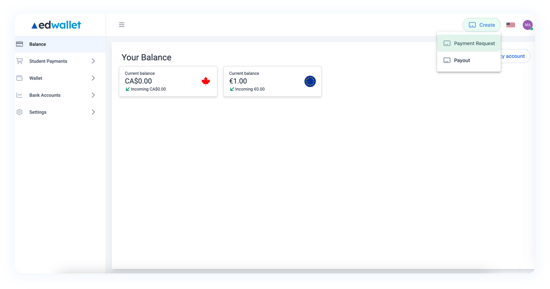
- Enter Payment Details: Provide the necessary information, including the student’s language, source, name, country, city, and student ID. Next, choose the currency and the amount you wish to request.
 |
 |
- Share the Payment Link: After filling out the details, you’ll receive a confirmation message containing a Payment Link. Share this link with your student for them to make the payment.
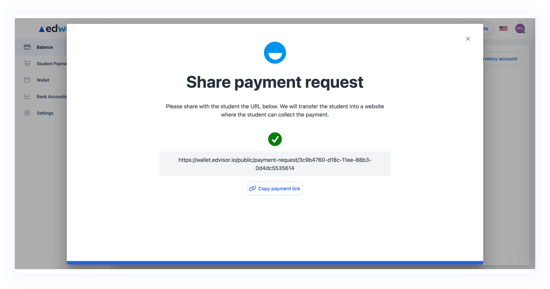
🔗 This is an example of a payment link
Upon clicking the Payment Link, students are greeted with a user-friendly interface allowing them to pay via bank transfer, VISA, Mastercard credit cards, or debit cards.
They simply need to follow the on-screen instructions, confirm their contact details, and submit their payment.
The funds will be directly credited to your EdWallet account and reflected in the corresponding balance, ensuring a smooth and efficient transaction process for both you and your students.
⚠️ Incoming payments have no associated fees for the agency or school, but may incur fees for the student making the payment. Learn more about fees here.