Creating chat templates on Edcommerce
Learn how to create chat templates on Edcommerce to improve your students' shopping experience.
If your team is handling live chat inquiries from customers, creating chat templates or snippets of text can save time and ensure consistent responses. With just a few steps, you can create and use chat templates in your live chat conversations.
To create a new chat template, simply go to the settings section, click on "Email templates" > "Chats" > "Add chat template".
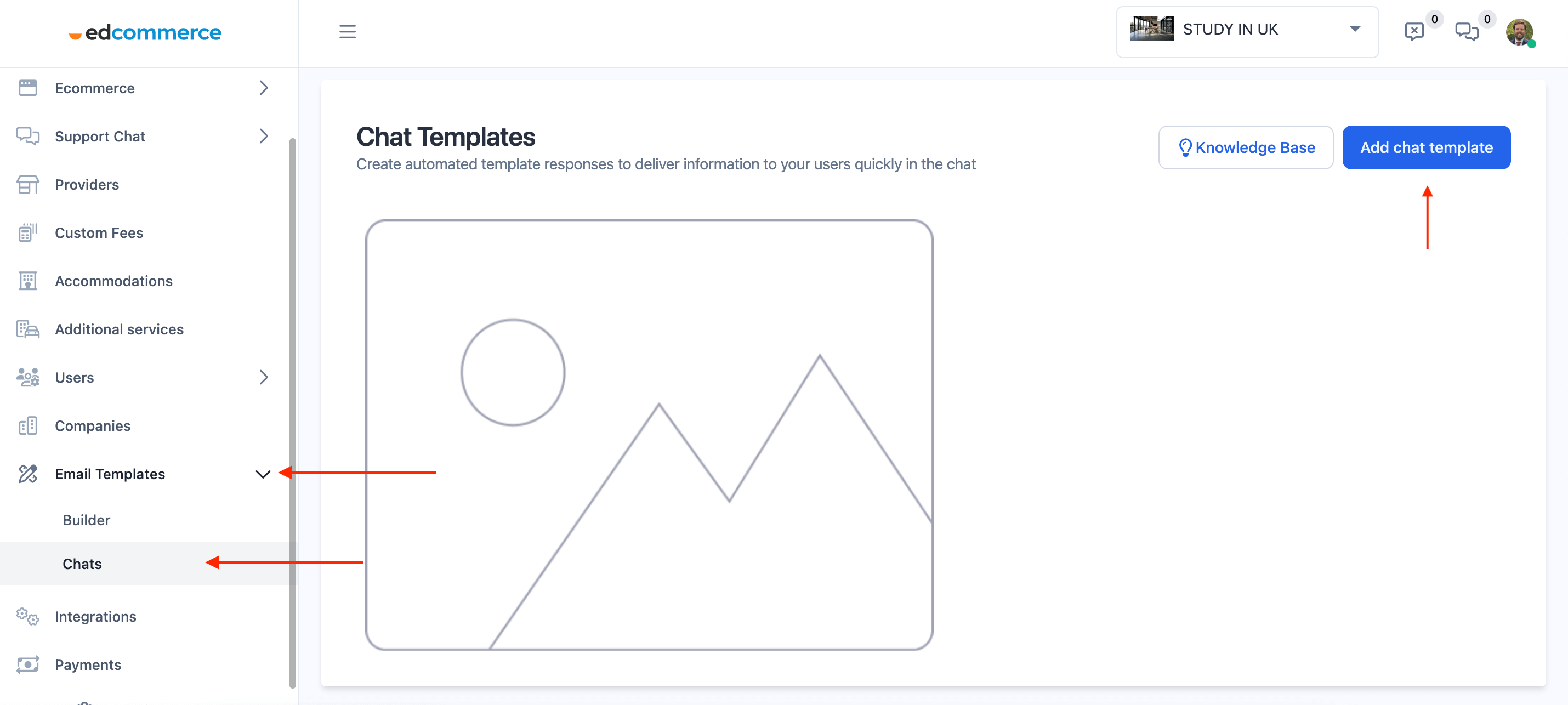
You'll be prompted to give the template a title, description, and optional document to include with the snippet. Once you've filled in the details, click "Save" and the chat template will be added to your list of templates.
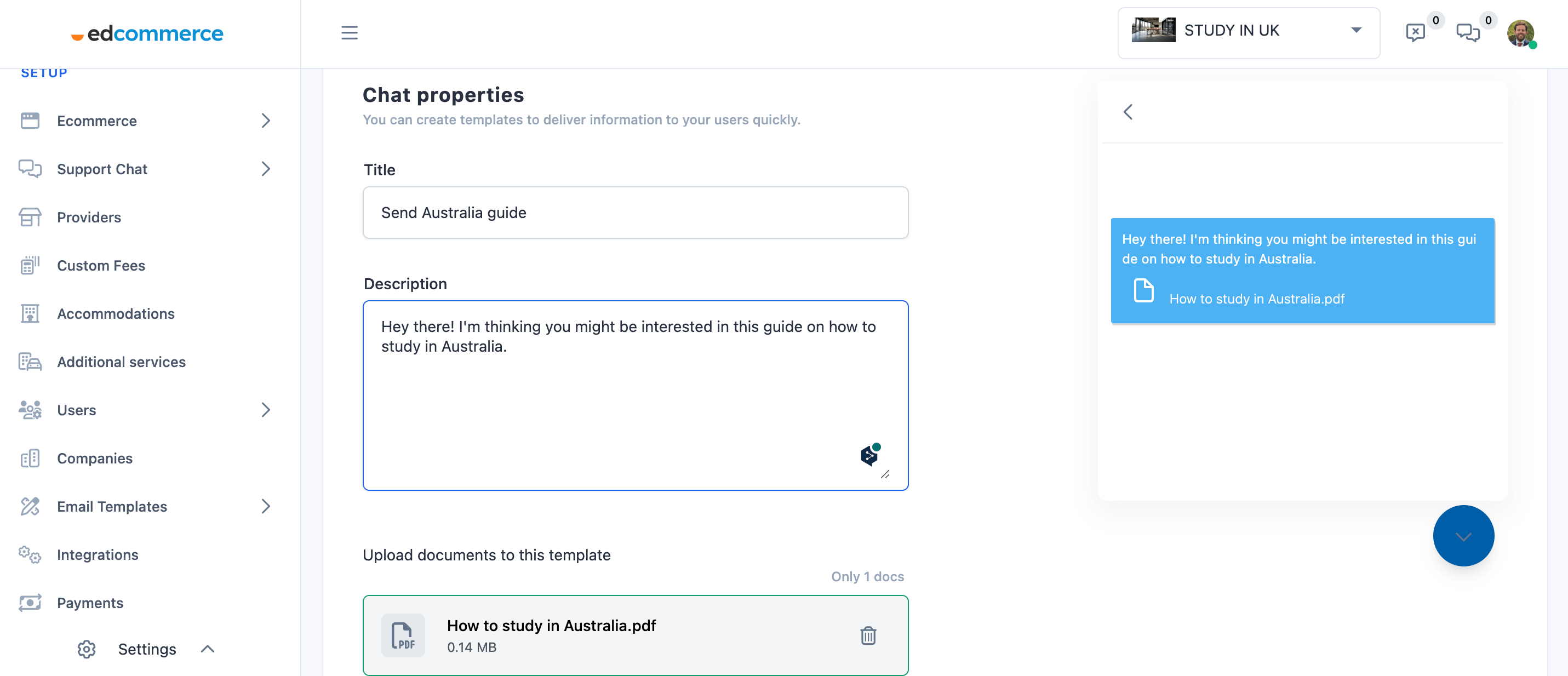
From here, you can toggle the chat templates on and off to make them accessible to your team during live chat conversations. You can also go into the templates to edit or remove them as needed.
How can you use chat templates?
When your team is handling live chat inquiries, they can access a list of these chat templates and use them to respond to customer questions quickly and efficiently. This can help ensure consistent messaging and save time for your team.
By creating chat templates, you can streamline your live chat process and provide customers with quick and accurate responses. This can lead to improved customer satisfaction and a more efficient customer service operation for your business.