How to submit price update requests through your Edvisor platform
Discover how to submit price update requests on Edvisor, ensuring that your pricing information is consistently up-to-date and accurately presented to agencies.
As an educator using the Edvisor Distribute platform, it's important to keep your pricing information current. Updating your prices helps ensure that education agencies have the latest information, facilitating a smoother transaction process for both you and your prospective students.
This guide will walk you through the process of submitting a price update request.
Steps to Submit a Price Update Request:
Log In to Your Account
Begin by logging in to your Edvisor Distribute account.
Access the Pricing Management Section
Once logged in, click on your name located in the top bar menu. From the dropdown options, select "Manage Pricing."
Fill Out the Price Update Form
In the "Manage Pricing" section, you will find a form dedicated to submitting price updates.
Carefully fill out this form with your new pricing details. Ensure that all the information you provide is accurate and up-to-date to avoid any discrepancies.
After filling out the form, submit your price update request. This action will send your request to the Edvisor team for processing.
Contact our pricing team should you have any questions about your submission and its status (school-pricing@edvisor.io).
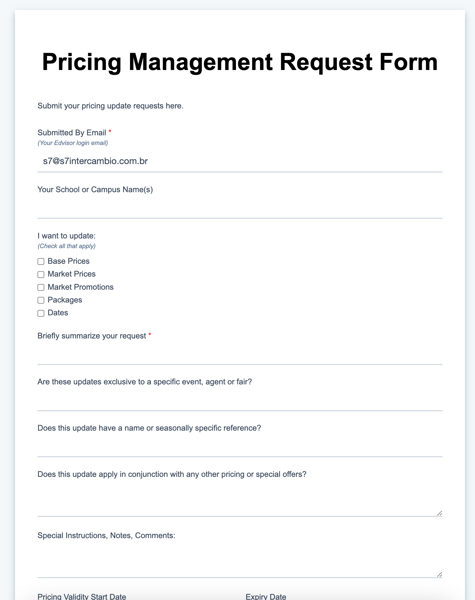
You can also access this form directly here.
Keeping your pricing information updated on the Edvisor platform is crucial for maintaining transparent and effective communication with education agencies and students.
By following these simple steps, you can ensure that your course offerings are always presented with the most current pricing information.
